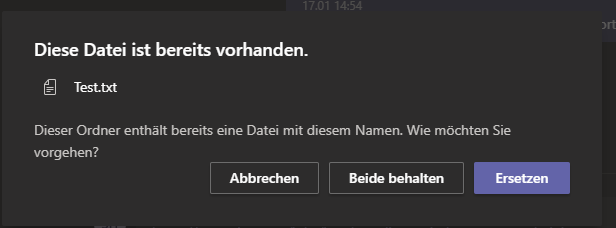I’m still using a somewhat dated nexus 5x with lineageOS 15.1 (based on android 8.1.0).
But sadly even lineageOS dropped support for the device several months back.
Now what?
After pondering about if for quite a while, since the phone is still perfectly fine and has enough hardware for everything I want to do, considering buying a pixel 4a and running stock, or since lineageOS is not available giving CalyxOS a try i decided to look into unofficial builds first.
There are still unofficial builds of lineageOS for nexus 5x around with current patch levels … but wiping didn’t seem very fun. Luckily you don’t need to.
Here’s the cheat sheet:
- make sure TWRP isn’t too old (3.2.x needed, i updated to current just in case (https://twrp.me/lg/lgnexus5x.html)
- make a backup just in case using TWRP
- get the updates to your phone (either download there or just copy over)
- little patch to switch to unofficial (https://archive.org/download/lineage-migration-official-to-unofficial/lineage-migration-official-to-unofficial.zip)
- get the build of your choice from https://sourceforge.net/projects/razorloves-lineage/files/bullhead/
- install with TWRP, make sure to put the patch first but it’s fine to do it in one go
- $profit