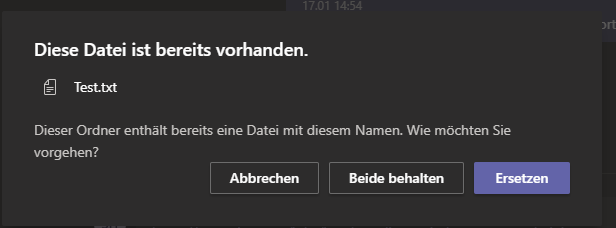Mitlerweile werdens alle wissen die es interessiert:
Cyanogenmod wurde effektiv zum Jahreswechsel beendet da die Firma dahinter wegfiel und wird nun als lineageOS als reines community-projekt weiter betrieben.
Da mein Nexus 4 (mako) von Google nur Android 5.1.1 (letztes update Oktober 2016 oder so) hat und nie mehr was bekommen wird war back-to-stock keine option. Es lief schon länger mit cyanogenmod 13.1 aber ohne security updates konnte ich das auch nicht lange so lassen.
Daher großer update-Tag ..
CM 13.1 > CM 14 > lineageOS 14 experimental > lineageOS 14 nightly
Dazu muss man wissen:
Bei gleicher Version kann man mit einem lineageOS experimental build versuchen von cyanogenmod zu wechseln OHNE alles neu einrichten zu müssen.
Side-note: “nightly” ist zumindest aktuell ein “weekly” 😀
Sobald es offiziell stabile builds gibt scheint der Plan zu sein wöchentlich updates/security fixes zu bringen.
Update lief gut bis ich von experimental auf nightly wechseln wollte, ein Schritt bei dem ich eigentlich dachte kann am wenigsten passieren. Hat in einem pseudo bootloop geendet, es hat nur noch das recovery (twrp) gebootet und gar kein android mehr.
Da es etwa später abends war hab ich dann stock -> twrp + lineageOs nightly gemacht und es halt doch neu eingerichtet. Mittlerweile habe ich gelernt, dass
- bootloop per twrp terminal oder adb mit einem dd-einzeiler gefixt werden kann
- das allerneuste twrp für den updater nötig ist damit es automagisch startet
- die ersten lineageOS nightlies häufig korrupt ankommen (wie auch immer das passiert)
Das lineageOS vom 13.2. ging da ich mittlerweile TWRP 3.0.3.0 habe wie erwartet:
Downloaden, starten, abwarten, (unlock), abwarten, fertig.