Filetransfer with Teams apparently works by uploading the file to a OneDrive connected to a SharePoint connected to an AzureAD. Files are kept untill infinity (or untill your Quota runs out). Don’t ask.
The best thing is:
- share file.txt with user A
- forget about it (as i said, by default that could be years later)
- share file.txt with user B
- see the following dialog (german version, it says cancel/keep both/overwrite)
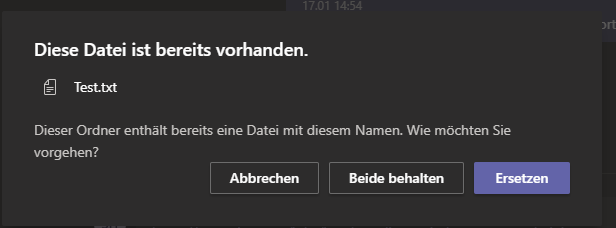
- choose “overwrite”, mind you that is the default here
- now user A (you remeber the one from way back) can download the file again and gets the new version probably intended only for user B
- bang your head against the wall